Worship Center Startup Procedure
This is the overall process for turning things on for a full service.
Table of Contents
Turning Things On
- Turn key (sequence up)
- Turn on lighting fader board
- This must be on before turning on computer
- Turn computers on
- Media computer
- Lighting computer
- Recording/Streaming computer
- Broadcast sound computer
- Turn on man-cam
- Turn on TVs
- TVs on side of stage
- Stage displays (confidence monitors)
Loading Presets
Media
Open ProPresenter (orange icon on dock) and load show playlist on left
Sound
Press library and load file for day
Lighting
Open MyDMX and open file for day
Video
Restore presets on ATEM software (file > restore)
Mumble
If using Mumble (tech team comms system):
- Click Connect in Mumble on lighting computer (Mumble starts automatically when starting computer)
- If Mumble crashes when connecting, restart from dock and click Connect
- If it continues to crash reboot computer
- Connect via bluetooth to Jabra Engage 75
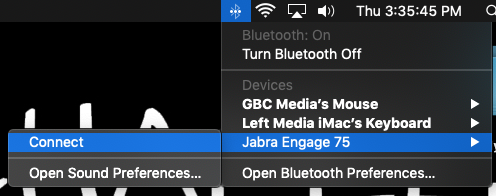
Playback
If using playback, see instructions here.